Our aim with Nest&Cut, our web-based automatic nesting software, is to make nesting and cutting as simple as possible without compromise on performance. This is why we offer you the world’s most efficient nesting but also all the CAM features you need for an efficient production, especially in metal cutting. This is why we recently introduced two new features: bridges and micro-joints.
Bridges
Bridges give you the opportunity to reduce the number of leads-in and save time. This is done by cutting multiple contours in a single trajectory that uses a single lead-in. Bridges are typically used with thick materials where lead-ins take more time or cause more wear on consumables.
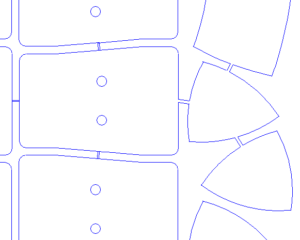
We offer two types of bridges:
- Detaching bridges, that will separate bridged parts while cutting. This has the advantage of not requiring manual operations when unloading the sheet.
- Attaching bridges, that will prevent small parts from falling into the tank. This will require manual cuts to separate parts when unloading the sheet. Therefore this option is not recommended for very thick materials.
Bridges are especially useful with plasma and oxy machines. Please note however that detaching bridges are not recommended with plasma given that the trajectory goes through already cut places. You can select detaching or attaching bridges option in your machine configurations.
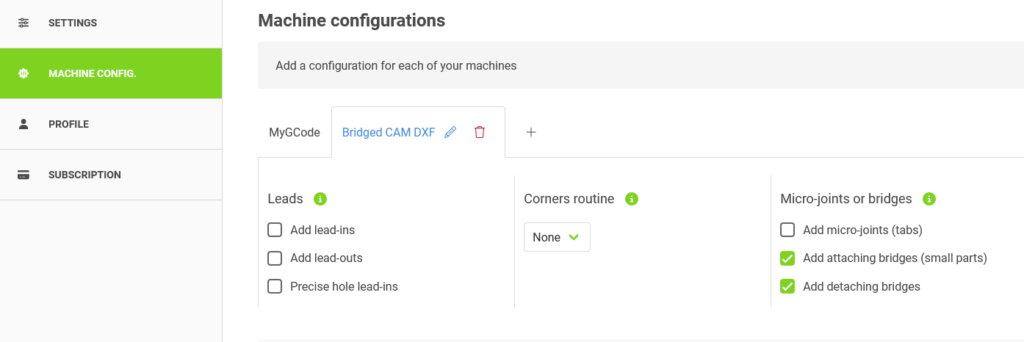
Micro-joints
As we have seen, attaching bridges can be used to prevent parts from falling into the tank. Another way to achieve this for thin materials, and especially in laser cutting, is to use micro-joints (also called tabs). A micro-joint is a small portion of a part’s contour where the material is left uncut to keep the part attached to the skeleton. It is however small enough so that parts can be separated easily by the operator when unloading. Each micro-joint requires a lead-in which is why micro-joints are typically used on thin materials.
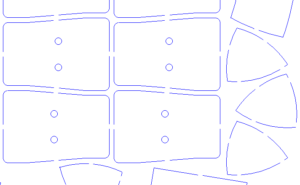
Multiple micro-joints can be added on a part in your CAM software. When you activate micro-joints Nest&Cut automatically computes for each part the appropriate number of micro-joints to add, depending on the geometry and weight of the part.
After cutting the parts can easily be separated from the skeleton by shaking it or bending it slightly. This implies of course that micro-joints are used on thin materials, and that is why they are especially useful with laser machines. They can also help to reduce the risk of collision between the head and a tilted part.
You can select this option in your machine configurations.
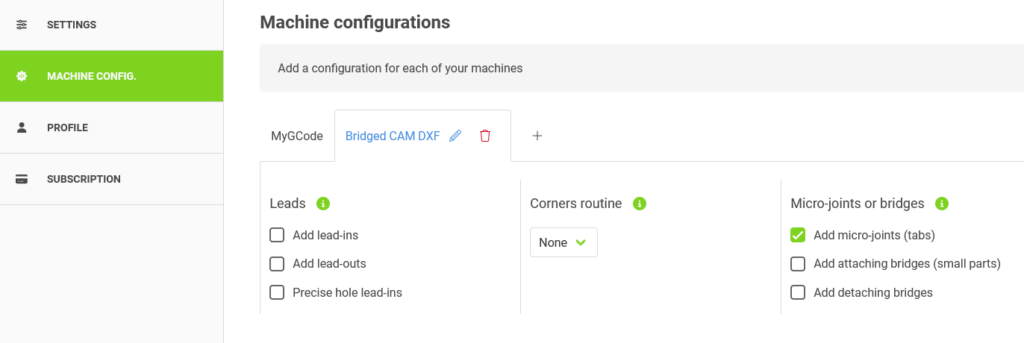
Recap
In short, here are our recommendations for your cutting tool!
- In plasma cutting, use attaching bridges to speed up cutting and prevent small parts from falling.
- In oxy cutting, add detaching bridges to speed up cutting, and possibly also attaching bridges to prevent small parts from falling.
- In laser cutting small thickness, add micro-joints to prevent parts from falling.
By introducing bridges and micro-joints into our nesting software, we intend to give you more tools to improve and speed up your production while preserving your safety and the lifespan of your machines. We will be introducing more CAM features in coming months: stay tuned!
